CustomSwitch
A tinder like switch
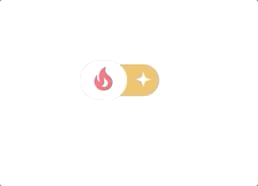
Usage
import React, { useState } from 'react'
import { CustomSwitch } from 'nottinderuikit'
import { MaterialCommunityIcons } from '@expo/vector-icons';
const SampleSwitch = () => {
const [switchValue, setSwitchValue] = useState(false);
const toggleValue = () => setSwitchValue(!switchValue);
const lefttIcon = (
<MaterialCommunityIcons
name='fire'
size={40}
color={switchValue ? '#cecece' : '#fe526a'}
/>
);
const rightIcon = (
<MaterialCommunityIcons
name='star-four-points'
size={20}
color={switchValue ? '#edba59' : 'white'}
/>
);
const handleChange = (isToggledRight: boolean) => {
if (isToggledRight) {
console.log('Toggled right');
} else {
console.log('Toggled left');
}
toggleValue();
}
return <CustomSwitch
handleChange={handleChange}
isToggledRight={switchValue}
leftIcon={lefttIcon}
rightIcon={rightIcon}
/>
}
export default SampleSwitch;
Props
Reference
isToggledRight
State of the Switch
| Type | Default | Required |
|---|---|---|
| boolean | undefined | true |
handleChange
Function called when the when the switch is pressed.
| Type | Default | Required |
|---|---|---|
| function: (nextIsToggledRightValue: boolan) => void | undefined | true |
leftIcon
Icon shown in the left side of the switch.
| Type | Default | Required |
|---|---|---|
| ReactNode | undefined | true |
rightIcon
Icon shown in the right side of the switch.
| Type | Default | Required |
|---|---|---|
| ReactNode | undefined | false |
